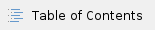
The Mazemap Resource Booking feature enables convenient space bookings in a hybrid work environment. This feature is customisable for booking various spaces such as rooms, workspaces and desks.
Customers have the option to import resource details from supported external calendars, such as Google or Office 365, or use Mazemap's built-in hybrid desks solution service. This service is particularly useful for adding desks that are not available in a standard calendar provider.
1) Sign Up and Consent
Before you can start using Office365 and Mazemap, you will need to sign up and provide consent for the collection and use of your data. This is necessary to ensure that we are able to provide you with the best possible service and to comply with relevant data protection regulations.
To sign up and provide your consent, please follow these steps:
Click the following link to sign up for Resource Booking with MazeMap: https://login.microsoftonline.com/common/adminconsent?client_id=edf3fbfc-b7f9-4c31-88f5-a7400bf5463f&redirect_uri=https%3A%2F%2Fuse.mazemap.com%2Foauthsuccess.html.
Review the terms of service and privacy statement for both Office365 and Mazemap, and provide your consent by clicking the Accept button.

Create a request with MazeMap Support with your Tenant ID.
MazeMap Support will be in contact.
For customers predating March 2024, se instructions in section Sign up and consent - deprecated. |
2) Booking options
Rooms needs to auto accept meeting requests.

3) What Data Access
Full access to user calendars - allowing MazeMap to create, read, update and delete events in user calendars. This is necessary to book a room with a user that is logged in.
Reading user’s basic profile (name, picture and username): This is used to provide a more personalized user experience. This information is only accessed for a signed-in user.
In more detail:
Here is a full list over all the Office365 API Calls*:
→ GET https://graph.microsoft.com/v1.0/users/{external_id}/calendar/getschedule
→ POST https://graph.microsoft.com/v1.0/users/{external_id}/events
→ POST https://graph.microsoft.com/v1.0/me/events
→ DELETE https://graph.microsoft.com/v1.0/me/events
→ GET https://graph.microsoft.com/v1.0/me/calendar/calendarView
→ POSThttps://login.microsoftonline.com/%7Bdomain%7D/oauth2/v2.0/token
→ GEThttps://login.microsoftonline.com/common/oauth2/v2.0/authorize
All access to these APIs are done using HTTPS.
The login flow is client side only. It does not go through MazeMap servers. The user gets prompted for a login flow from Office365 which returns an access token. The access token is forwarded directly to the Office365 APIs for booking a room (impersonation).
not what the room is booked for and not the meetings’ participants.
*This list includes the API Calls which are currently in use in the application. They do not need updates when we change some of the calls later, because the purpose will be the same and the rights we request from both the customer and each user are the same. In the future some things may change though because:
Sign up and consent - deprecated
Before March 2024, these were the steps to sign up and consent.
To sign up and provide your consent, please follow these steps:
Click the following link https://admin.mazemap.com/booking/office365/ to sign up for Resource Booking with MazeMap.

Review the terms of service and privacy statement for both Office365 and Mazemap, and provide your consent for the by clicking the accept button
Create a request with MazeMap Support with your Tenant ID
MazeMap support will be in contact


